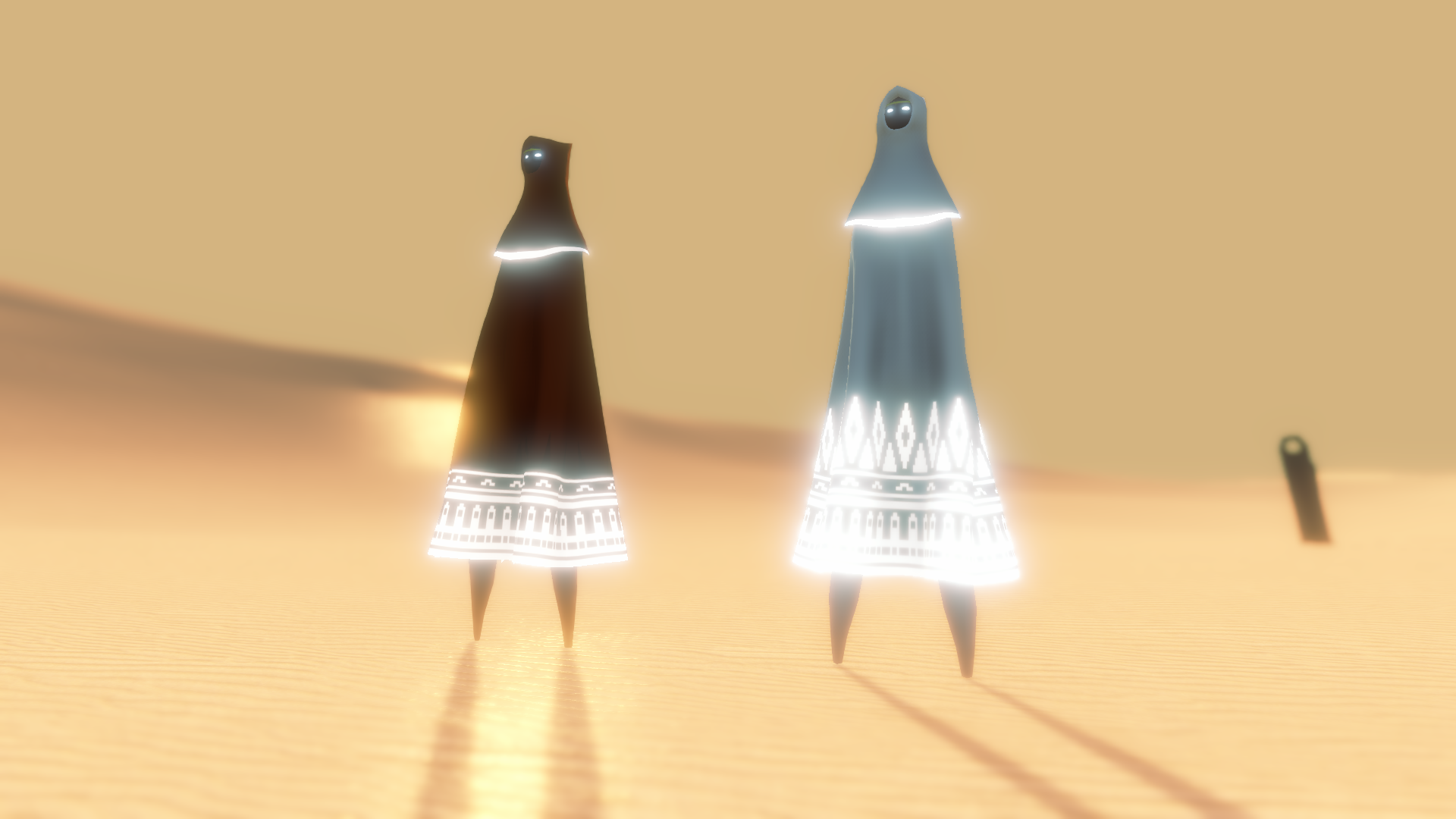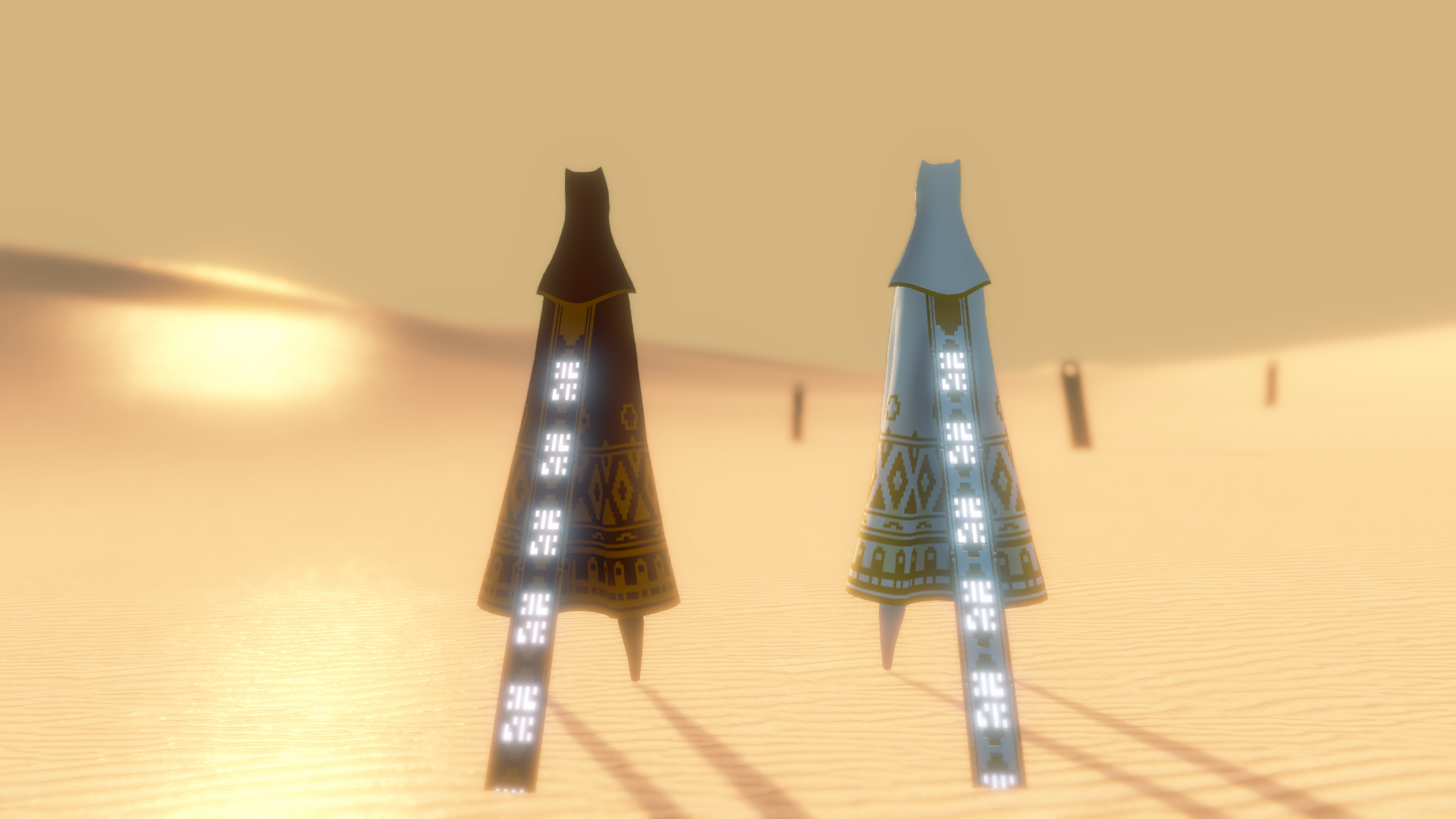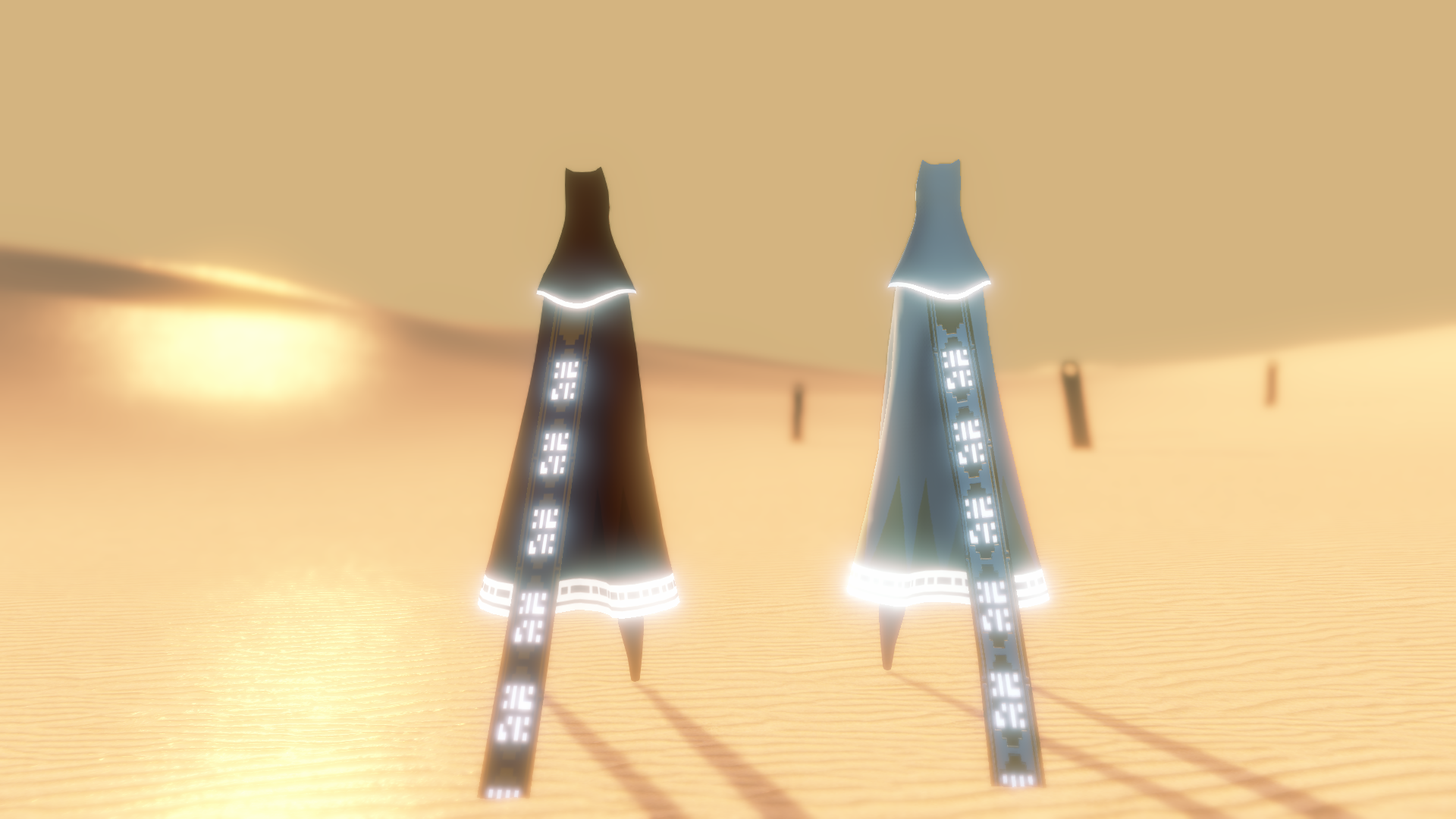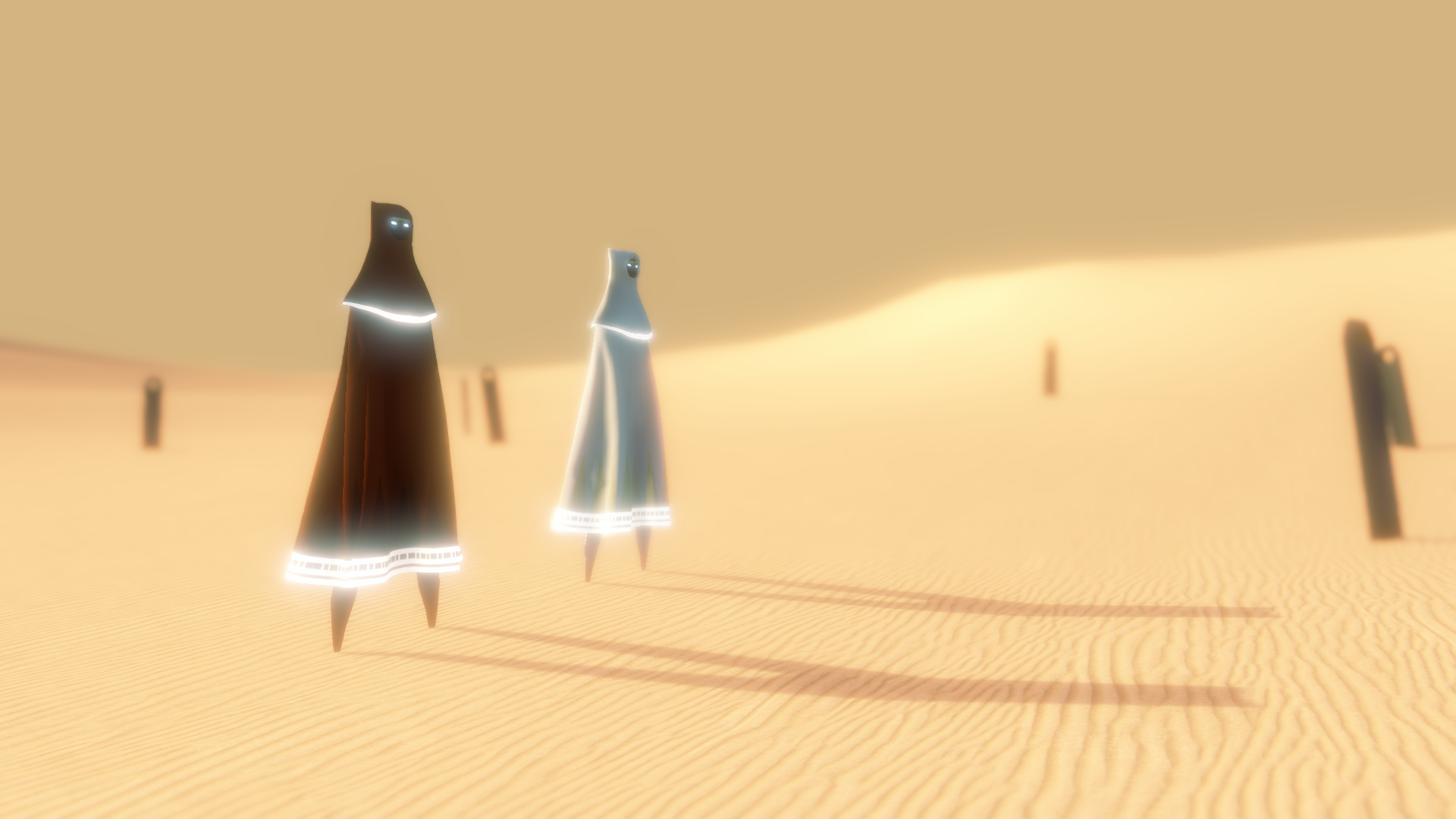Journey light up shader
Unity 3D -- C#
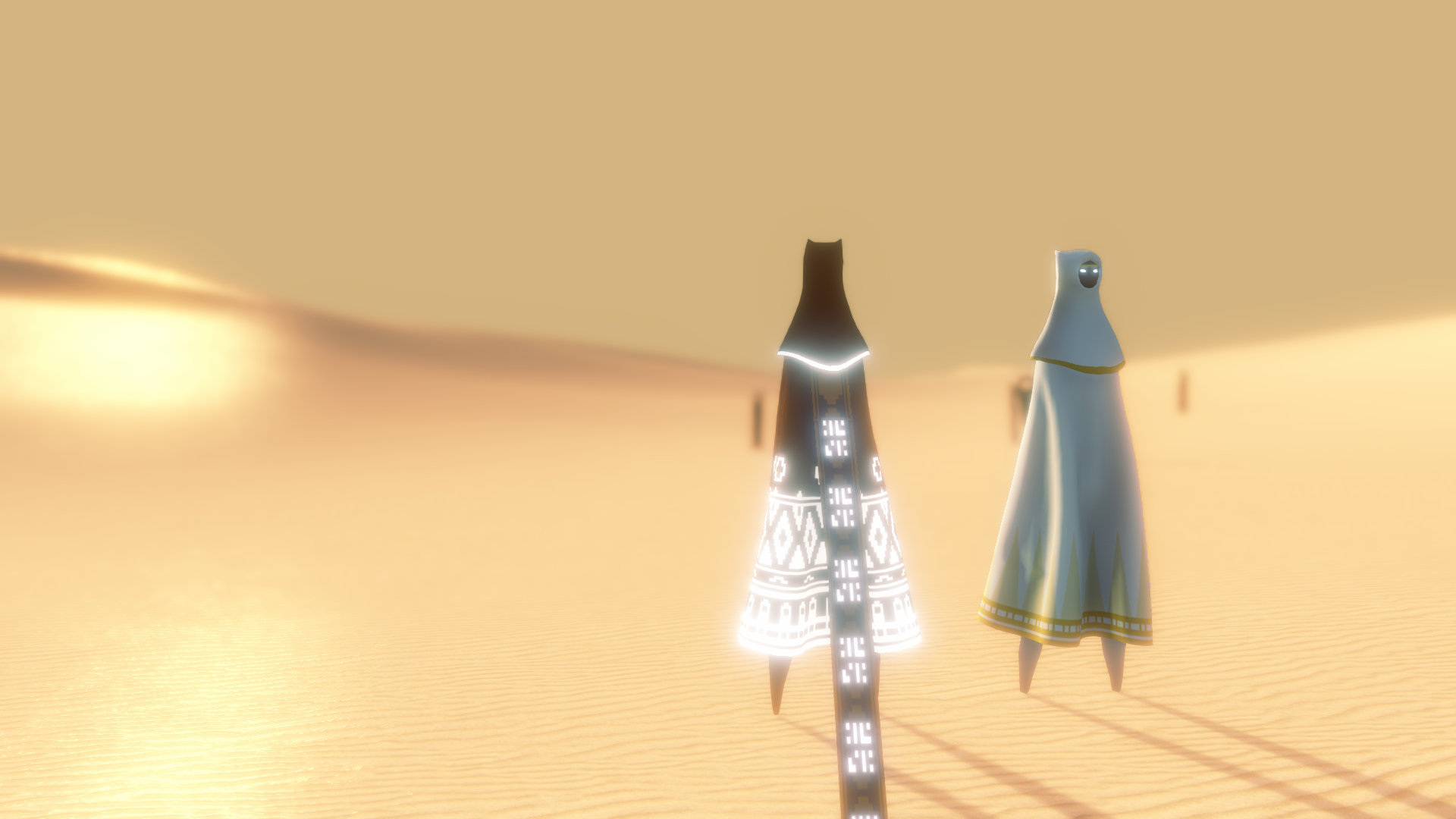
▚ Project summary:
In this project I wanted to re-create the Journey light up effect!
As one of my favorite games, Journey amazed me with the style and the way it plays.
So I wanted to re-create the light up effect on the cloth of the main character.
I knew I had to write a special shader to get the effect on the cloth.
update written around 2022: This was made when Unity did not have a in built visual shader editor.
▌Specifications:
Released: May 2018
Project type: Personal project
Platform: PC, Windows
Time spent on project: 1 week
Engine and Tools: Unity - C#
▌My contributions:
○ full character modeling
○ Cloth light up shader in HLSL
○ Learning and setting up the scene lighting and post processing
▌Project goals:
○ Learn more about HLSL and how to use this shader language in Unity, without any experience.
○ Practice my modeling and create a usable journey character.
○ Learn more about lighting and post processing.
○ Implement a partial, texture defined light up shader.