Sword Art Online VR UI
Unity 3D -- C#
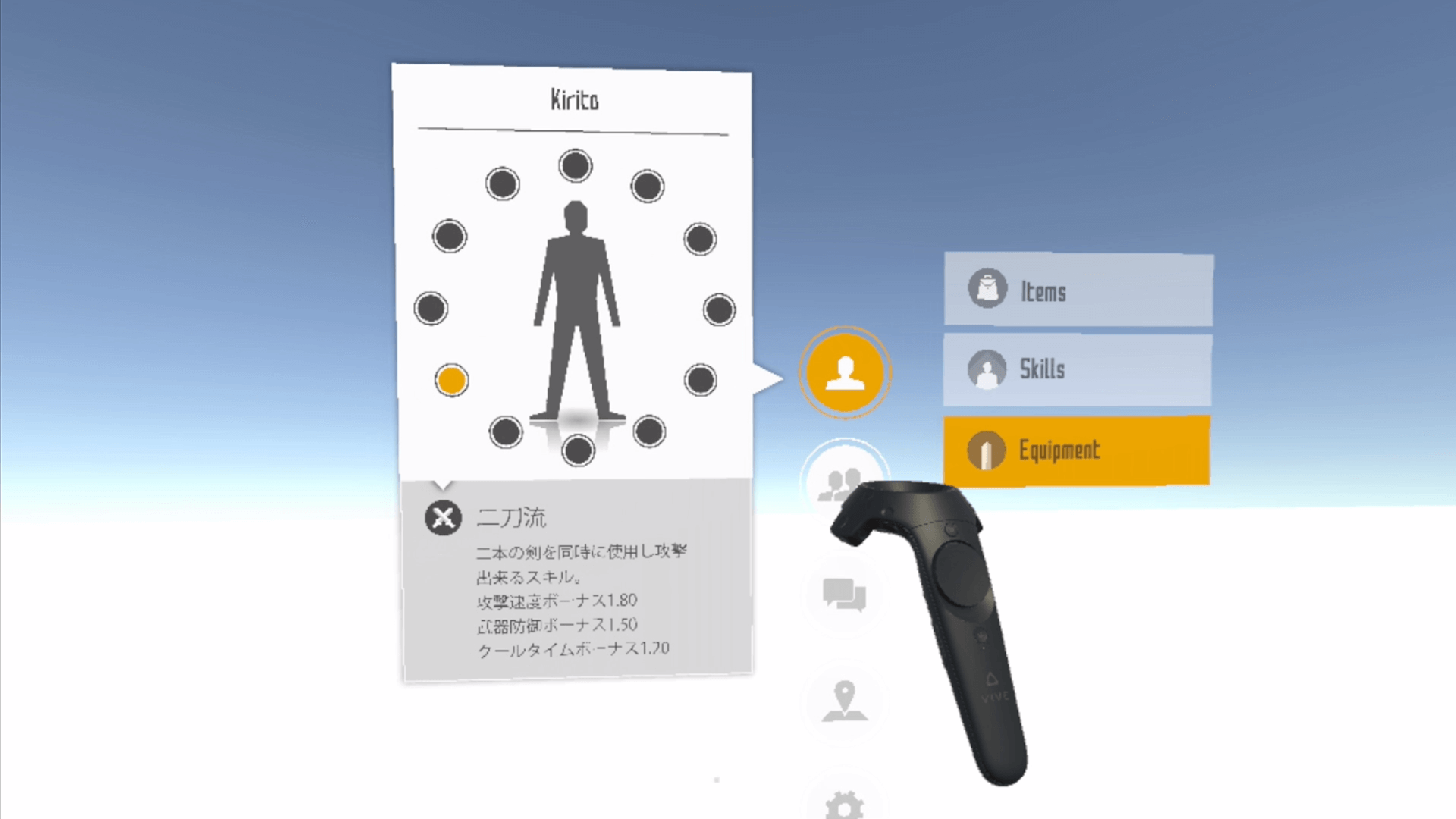
▚ Project summary:
In this project I wanted to re-create the UI from sword art online for the HTC-Vive!
I wanted to gain more experience with using external hardware, specifically VR hardware. I chose to use the HTC-Vive because of the extensive mobility and easy to use Unity extensions.
For this project, I mainly focused on implementing a already existing UI design from a specific serie I used to watch. By doing this, I would be able to focus on the implementation instead of coming up with a good design.
Making sure everything works properly regarding VR interactions with Unity Canvas UI was a fun challenge.
▌Specifications:
Released: September 2017
Project type: Personal project
Platform: PC, Windows
Time spent on project: 1 week
Engine and Tools: Unity - C#
▌My contributions:
○ Full UI asset creation and implementation
○ All feature programming and UI interaction
○ All HTC-Vive custom interaction and custom handling (using unity inbuilt VR support).
○ Simple object interaction and item inventory system (VR focused).
▌Project goals:
○ Learn more about how to realize a VR game using Unity.
○ Improve my skills in writing C#.
○ Implement a fully working replica of a popular UI design, for a VR game environment.





